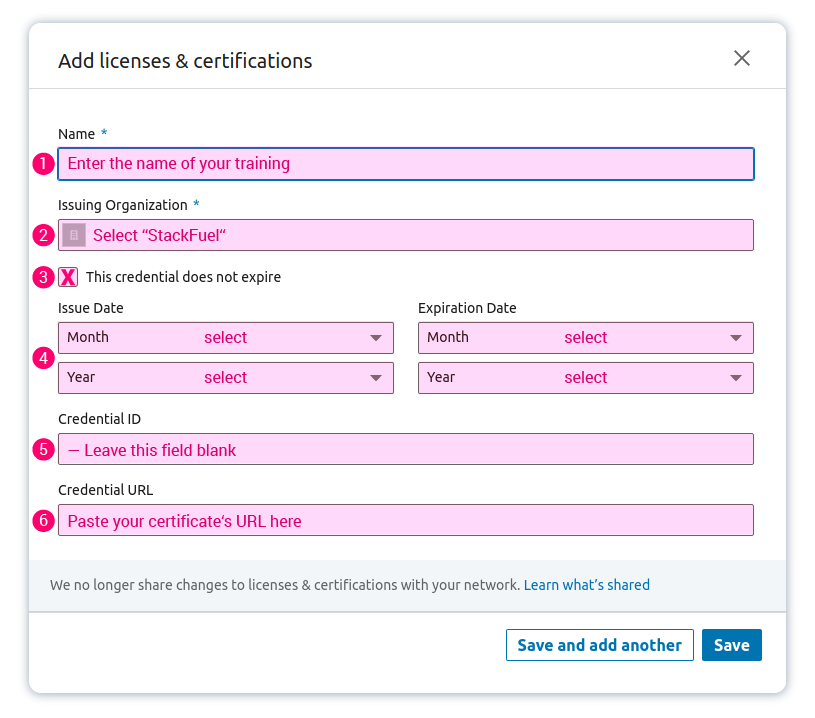Connect with LinkedIn
This page shows you how to embed your StackFuel certificate in your LinkedIn profile.
-
Copy the URL of your Certificate - access it by finding it the e-mail
we sent you
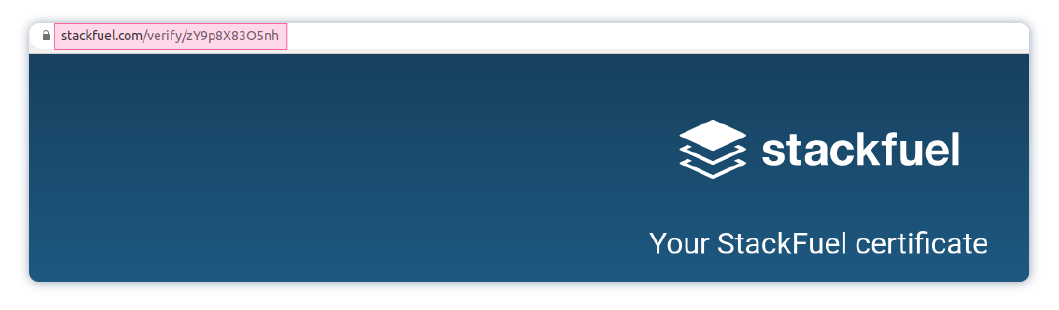
-
Log into LinkedIn and click on your profile
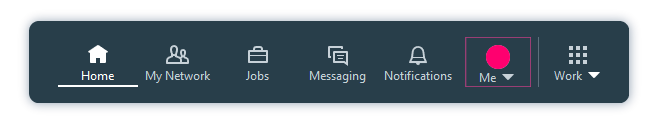
-
Click on "Add profile section":
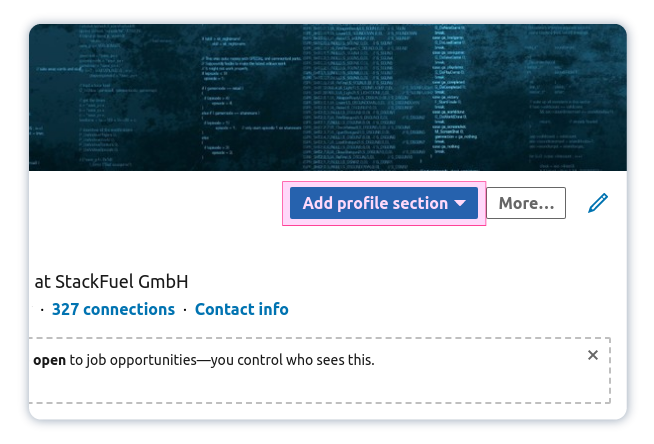
-
Choose "Background" and "Licenses & Certifications":
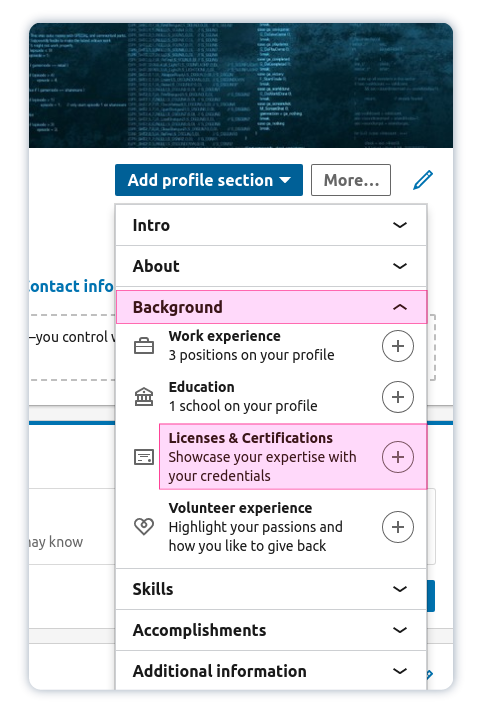
- Fill out the fields as follows: